ASRock Industrial 4X4 BOX-7735U UCFF PC Review: Zen 3+, RDNA2, and USB4 in a Potent Platform
by Ganesh T S on April 6, 2023 10:30 AM EST- Posted in
- Systems
- AMD
- UCFF
- USB4
- ASRock Industrial
- Rembrandt
- Ryzen 7000 Mobile

ASRock Industrial is one of the few vendors with a lineup of ultra-compact form-factor (UCFF) computing systems based on the latest Intel and AMD platforms. Their lineup of NUC clones - the NUC BOX series with Intel, and the 4X4 BOX series with AMD - has enjoyed significant market success, mainly due to their commitment to leading edge processors. The company introduced the 4X4 BOX-7000 series UCFF PCs based on AMD's Rembrandt-R SoCs in early February, and sent across their flagship SKU - the 4X4 BOX-7735U/D5 - to be put through our rigorous evaluation routine.
The 4X4 BOX-7735U/D5 is one of the first UCFF mini-PCs to rely on DDR5 SODIMMs, and it is the first AMD-based mini-PC in our labs to include USB4 functionality with PCIe tunneling. The process improvements in moving to Zen 3+ and a re-architected integrated GPU (RDNA2) should theoretically deliver significantly better performance and power efficiency for a range of workloads over the company's Cezanne-based flagship (4X4 BOX-5800U) from last year.
The Ryzen 7 7735U, despite being a Zen 3+ part, was actually introduced only in January 2023. With a TDP of 28W, this U series SKU is meant primarily for notebook platforms. However, its deployment in an actively cooled UCFF chassis has allowed ASRock Industrial to provide the end user with a bit of flexibility in terms of power consumption - and, as an extension, performance.
ASRock Industrial ships the 4X4 BOX-7735U/D5 in the 'Normal Mode' with AMD's suggested TDP of 28W. However, a toggle in the BIOS can push the system into a 'Performance Mode' with a souped-up TDP of 42W. This review explores the performance profile of the PC in both modes, and provides detailed insights into the differentiating aspects of AMD's Rembrandt-R in a UCFF mini-PC platform.
Introduction and Product Impressions
Ultra-compact form-factor (UCFF) systems have managed to successfully replace bulky tower desktops for many use-cases over the last decade. The category continues to experience growth in both home consumer and industrial settings. The B2B / industrial computing arms of many motherboard vendors have also started providing more attention to such systems. ASRock Industrial (spun out of ASRock's business unit in 2018) has been creating UCFF systems based on both AMD and Intel platforms since 2019. We have reviewed a number of systems from the company in the last couple of years, ranging from the 4X4 BOX-V1000M (based on the AMD Ryzen Embedded V1605B Zen SoC) to the NUCS BOX-1360P/D4 (based on the Intel Core i7-1360P Raptor Lake-P processor).
This review delves in detail into the company's flagship AMD UCFF offering for 2023 - the 4X4 BOX-7735U/D5. Based on AMD's high-end Rembrandt-R 28W offering (Ryzen 7 7735U), the new system is meant to be a follow-up to the Cezanne-based 4X4 BOX-5800U released last year. The Ryzen 7 7735U continues with the same 8C/16T configuration of the Ryzen 7 5800U. However, the fabrication process has moved from TSMC's 7nm to 6nm FinFET, allowing the Zen 3 microarchitecture to get rebranded as Zen 3+. The process change has resulted in better voltage-frequency curves, with the net result being higher clocks for better performance and improvements in energy efficiency. More importantly, AMD has re-architected the integrated GPU - moving from the Vega-based one in Cezanne to a RDNA2-based Radeon 680M in Rembrandt-R. This has allowed the company to reclaim ground lost to Intel when the latter introduces the new Xe architecture into Tiger Lake and later processors.
ASRock Industrial's UCFF systems are non-descript machines that do not opt for a fancy industrial design. The functional casing used in previous 4X4 BOX systems is retained for the 4X4 BOX-7735U/D5 also. While the Intel-based NUC(S) BOX lineup made the thankful move to matte polycarbonate for the chassis, the 4X4 BOX series continues to retain the glossy fingerprint magnet casing. The I/O port locations are exactly the same as in the previous generation, but the changes in Rembrandt-R has resulted in major updates to the internal board.
The company's 4X4 BOX-7000 series has only two members - one based on the Ryzen 7 7735U and the other based on the Ryzen 5 7535U. Some of the key relevant aspects are brought out in AMD's introductory slide to the product family back at the 2023 CES.
Unlike some of the other rebadges like Barcelo-R, Rembrandt-R supports only DDR5 and LPDDR5. For systems with user-replaceable memory like the 4X4 BOX-7000 series, DDR5 SODIMMs are the only option. The move to PCIe 4.0 means that the M.2 SSD slot on the board becomes capable of supporting Gen 4 SSDs. AMD also promises USB4 in the platform for fast external devices - and, as we shall see later on in this review, ASRock Industrial has configured the board components appropriately to enable this on both Type-C ports in the front panel.
ASRock Industrial offers both barebones version of the system as well as the motherboard alone. The former is typically sold in the retail, while the latter is meant for the B2B channel. The barebones version package comes with a 120W DC power adapter (19V @ 6.32A), VESA mount (and associated screws), a geo-specific power cord, the main unit, and a product overview / user setup guide.
The barebones version needs to DDR5 SODIMMs and a M.2 2280 SSD to complete the build. Kingston offered a DDR5-4800 FURY kit (2x8GB) for the build, and we complemented that with a Samsung PM9A1 512GB Gen 4 NVMe SSD (OEM version of the 980 PRO).
Access to the SODIMM and M.2 slots is via the underside. Removal of the four screws at the bottom allows the panel to be popped off.
While it is possible to install a 2.5" SATA drive in the system, ASRock Industrial strongly recommends not doing it in order to aid with proper airflow. The installation process is otherwise similar to the older 4X4 BOX systems, and we were up and running with a freshly installed OS in no time. Windows online updates resolve almost all of the unknown devices in the device manager, but a few do need the AMD Chipset Driver package from ASRock Industrial's product support page.
The full specifications of the review sample (as tested) are summarized in the table below. As we will note in the next section, the BIOS allows the system to be configured in either of two modes with different TDPs, as specified in the Processor entry.
| Systems Specifications (as tested) |
||
| ASRock 4X4 BOX-7735U (Performance) | ASRock 4X4 BOX-7735U (Normal) | |
| Processor | AMD Ryzen 7 7735U Zen 3+ (Rembrandt R) 8C/16T, 2.7 - 4.75 GHz TSMC 6nm, 16MB L3, 28W Max / Target TDP : 50W / 42W |
AMD Ryzen 7 7735U Zen 3+ (Rembrandt R) 8C/16T, 2.7 - 4.75 GHz TSMC 6nm, 16MB L3, 28W Max / Target TDP : 34W / 28W |
| Memory | Kingston Fury KF548S38-8 DDR5-4800 SODIMM 38-38-38-70 @ 4800 MHz 2x8 GB |
Kingston Fury KF548S38-8 DDR5-4800 SODIMM 38-38-38-70 @ 4800 MHz 2x8 GB |
| Graphics | AMD Radeon 680M (Rembrandt) - Integrated (12 CUs @ 2.2 GHz) |
AMD Radeon 680M (Rembrandt) - Integrated (12 CUs @ 2.2 GHz) |
| Disk Drive(s) | Samsung PM9A1 MZVL2512HCJQ (512 GB; M.2 2280 PCIe 4.0 x4 NVMe;) (Samsung 6th Gen. V-NAND 128L (136T) 3D TLC; Samsung Elpis S4LV003 Controller; OEM version of 980 PRO) |
Samsung PM9A1 MZVL2512HCJQ (512 GB; M.2 2280 PCIe 4.0 x4 NVMe;) (Samsung 6th Gen. V-NAND 128L (136T) 3D TLC; Samsung Elpis S4LV003 Controller; OEM version of 980 PRO) |
| Networking | 1x 2.5 GbE RJ-45 (Realtek RTL8125) 1x GbE RJ-45 (Realtek RTL8111EPV) Mediatek MT7922 (RZ616) Wi-Fi 6E (2x2 802.11ax - 1.9 Gbps) |
1x 2.5 GbE RJ-45 (Realtek RTL8125) 1x GbE RJ-45 (Realtek RTL8111EPV) Mediatek MT7922 (RZ616) Wi-Fi 6E (2x2 802.11ax - 1.9 Gbps) |
| Audio | Realtek ALC233 (3.5mm Audio Jack in Front) Digital Audio with Bitstreaming Support over HDMI and Display Port |
Realtek ALC233 (3.5mm Audio Jack in Front) Digital Audio with Bitstreaming Support over HDMI and Display Port |
| Video | 1x HDMI 2.1 1x Display Port 1.4a 2x Display Port 1.4a over USB4 Type-C |
1x HDMI 2.1 1x Display Port 1.4a 2x Display Port 1.4a over USB4 Type-C |
| Miscellaneous I/O Ports | 2x USB 2.0 (Rear) 2x USB4 Type-C (Front) 1x USB 3.2 Gen 2 Type-A (Front) |
2x USB 2.0 (Rear) 2x USB4 Type-C (Front) 1x USB 3.2 Gen 2 Type-A (Front) |
| Operating System | Windows 11 Enterprise (22000.1696) | Windows 11 Enterprise (22000.1696) |
| Pricing | (Street Pricing on April 17th, 2023) US $630 (barebones) USD 781 (as configured, no OS) |
(Street Pricing on April 17th, 2023) US $630 (barebones) USD 781 (as configured, no OS) |
| Full Specifications | ASRock Industrial 4X4 BOX-7735U/D5 Specifications | ASRock Industrial 4X4 BOX-7735U/D5 Specifications |
In the next section, we take a look at the various BIOS options and follow it up with a detailed platform analysis.


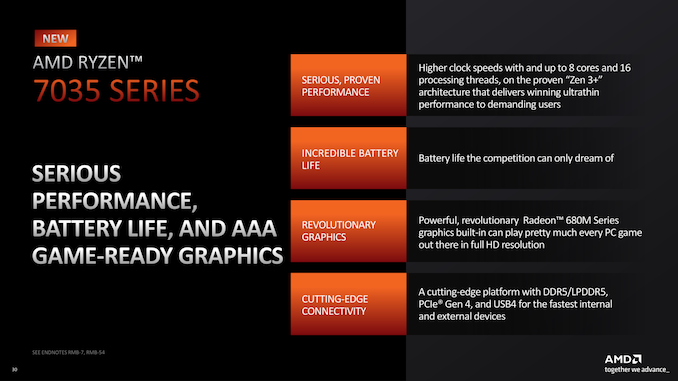












35 Comments
View All Comments
5080 - Thursday, April 6, 2023 - link
Wondering if the 4X4 Box will be updated to the Ryzen 7 7840U or any of the other Phoenix based APU's in the near future.TheinsanegamerN - Thursday, April 6, 2023 - link
Yawn. Another ryzen 6000 rebrandeon product. Nobody cares about that, we want the zen 4+rDNA3 chips.And why oh why do these companies always put the thunderbolt on the front? Most thunderbolt devices are left plugged in, why would I want to dirty my desk with cables wrapped around the front of the PC?
lmcd - Thursday, April 6, 2023 - link
It has all of the IO improvements relevant to this form factor. Zen 4 barely moved the needle compared to Zen 3, and RDNA3's biggest gains were in high-CU yields via chiplets. This form factor doesn't even benefit notably from the expected mild Ryzen 7x4x efficiency improvements.TheinsanegamerN - Monday, April 10, 2023 - link
20%+ increase in perf/watt, only ~5% loss going from 125 to 45 watts, and better clock scaling are "minor". Sure. Dont forget rDNA3, which is supposed to be a 40%+ improvement despite the same CU count.How is that rock you are living under?
lmcd - Wednesday, April 12, 2023 - link
Zen 3 also scales down well, the difference is AMD wasn't advertising it.All of the improvements you listed are desktop 7000 platform vs desktop 5000 platform, and top SKU GPU vs top SKU GPU. Perf/watt improvements mostly came from the die shrink and improved bandwidth -- this platform has a die shrink and improved bandwidth, just the refined 6nm instead of newer 5nm. Clock scaling does not matter at these TDPs. RDNA3 performance literally cannot reach a 40% improvement over iso bandwidth (and there's no way the memory controller got completely reworked in a year's time).
It feels like you eat up hype. Ryzen 7x4x will be nice, but its goal is to be the successor to Ryzen 5000, not Ryzen 6000. Ryzen 6000 is an up-to-date platform that has barely even stretched its legs.
evolucion8 - Tuesday, April 25, 2023 - link
Intel in the other hand cant compete with AMD in the Sub 55W market with Zen 3+, let alone with Zen 4 ROFL.meacupla - Friday, April 7, 2023 - link
No, it's you who doesn't care.As it happens, this is a very fast APU, considering it is a rebranded 6000U series.
Asrock somehow managed to tune the settings so that it is achieving extremely good results in gaming.
As for front or rear ports, does it really matter? NUCs are best mounted on the backs of monitors anyways.
TheinsanegamerN - Monday, April 10, 2023 - link
It achieves the same as any ryzen 6000 chip with DDR5. There's no magic tuning, asrock just stopped gimping.And yes, port placement does matter.
StevoLincolnite - Wednesday, April 12, 2023 - link
No. Port placement doesn't matter on these devices. They are mounted behind monitors.abufrejoval - Sunday, April 16, 2023 - link
I own 5 NUCs, none was ever mounted to a monitor: they connect via a cascade of KVMs to a set of screens that have nothing mounted behind.I bought them for their low idle power and the small space they occupy under my desk. And they share that space with 6 Mini-ITX systems, four workstations and a set of semi-resident notebooks.
While I value that at least their RAM and storage can be explanded, I'd still prefer Mini-ITX mainboards in 5L boxes, because generally they allow me to have or put anything inside (e.g. 10Gbit NICs) that I have to hang e.g. via Thunderbolt to the outside of a NUC.
Unfortunately, getting "NUC power" in a Mini-ITX form factor has become nearly impossible, a very recent Erying G660 (https://wccftech.com/intel-alder-lake-h-laptop-cpu... which I've just added to my collection being one of the very few exceptions.
BTW that board works rather well, at least after upgrading the Pico-PSU to 120 Watts, even if it only consumes 45 Watts on sustained peak loads.
And thanks to a Noctua NH-L9i-17xx cooler it remains unnoticeable even under top load, something which the NUCs only ever achieve when you restrict their PL1/PL2/TAU settings to match their tiny fans.
Just remember that personal computers have been loved for decades, exactly because people could use them in ways that their vendors never imagined.